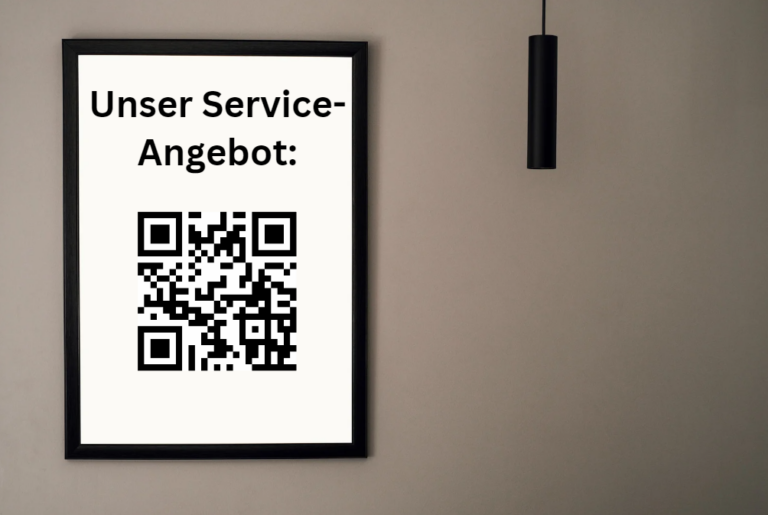QR-Code to provide a file
Providing documents to your customers is often very complicated and inconvenient. Either you have to print an extra copy of the file for each customer or the customer has to search for the document on the website to be able to view it. But with a QR-Code for the file, this problem can be avoided very easily!
All you have to do is create a file QR-Code, in other words, a QR-Code in which you can deposit the document. If a customer now wants to access this file, all you have to do is provide him with the QR-Code. With just one scan, the customer can directly access the desired information and does not have to search it for ages.
In general, you can store any file you want. Whether it’s a Word document, an Excel spreadsheet, a PDF file or simply an image, it basically does not matter. However, you should be aware that modifiable files, such as Word documents, can be edited by the user. When uploading the file to the QR-Code, you also have to consider the file size. Depending on the provider and the package booked, there is a limit on how large the file upload may be. If the document exceeds the limit, you should compress it or remove unnecessary content.
Currently, QR-Codes can be found at almost every corner. Many companies use them, the spread is extremely high. The QR-Code for files is most often used in restaurants or business locations. In other words, exactly where the customer comes directly to the provider. In restaurants, for example, the menu card is stored as a PDF and the QR-Code is placed at the table for scanning. Retailers and service providers (such as hairdressers or beauty salons) use the code to make their product portfolio or service offer quickly accessible. Some manufacturers also use this type of QR-Code on their product packaging. When scanned, a file with further information, instructions for use or instructions for the product appears.
But these are only a few examples of the possible uses; there are endless other possibilities. There are no limits to your creativity!